This guide describes what Safe Mode actually is, how to access it, and of course how you can take your Android cell phone out of Safe Mode.
What is Safe Mode?
Safe Mode is a very powerful feature available on most Android smartphones that instructs the cell phone to run on the phones original default settings and without any third party applications.
This is a powerful tool when troubleshooting an Android as it allows you to rule out poorly written, malfunctioning, or troublesome applications as possible causes. If you have a bad app or have installed a bad update for an app and your phone stops responding properly or starts having issues then you could put your phone into Safe Mode, uninstall that bad app, take your phone out of Safe Mode and be good to go, which actually brings us to our next objective, how to turn on Safe Mode and how to take your cell phone out of Safe Mode.
How to activate Safe Mode
There are a few different methods that you can use to access Safe Mode on an Android device and the method that you use is going to depend upon which make and model of cell phone you have.
Typically to access this Safe Mode feature you can power the phone off, hold down certain keys and then the phone will start with Safe Mode enabled.
So for example, if you have a Samsung Galaxy S 5 you could turn it off completely (briefly pulling the battery if you need to) push the power button to turn the phone back on until you see the Samsung Galaxy S5 logo screen, release the power button and then immediately press and hold the Volume Down key until the phone booted up with Safe Mode activated displaying “Safe mode” in the bottom left hand corner of the phones display.
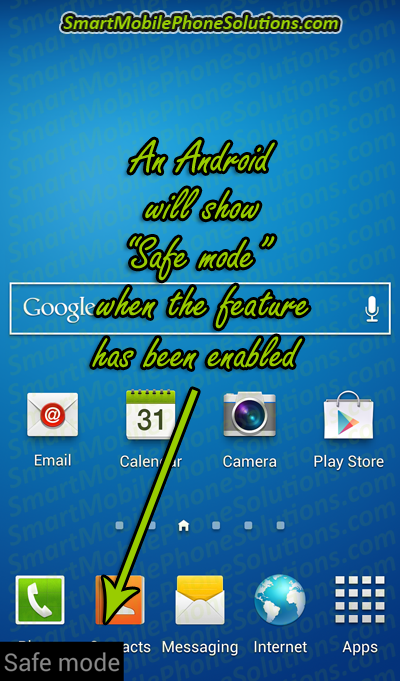
So if you are trying to access the Safe Mode feature it’s going to depend on what phone you have possibly what version of Android your smartphone is running on. If you are unsure what the Safe Mode key combination is for your specific Android or how to boot your cell phone into Safe Mode then you might have to perform a quick search online to find the exact method used for your particular smartphone.
How to get your phone out of Safe Mode
To get your Android smartphone out of Safe Mode all you need to do is to restart your cell phone. After you power the phone off and then back on it should boot up normally and your phone should be back up and running to its full potential again.
If your cell phone seems to be stuck in Safe Mode then make sure to refer to this article on How to fix a phone that’s stuck in Safe Mode for some common causes and better yet some common solutions that can help resolve that particular issue.
Enjoy your cell phones Safe Mode
Thanks for visiting the site and reading about the Smart Mode feature on your Android smartphone. I hope that you found this article informative and helpful and if you did enjoy it then please let me know that you liked it by pressing the Facebook Like and Google + buttons below.
Thanks again and I hope you have a fantastic day.


11 thoughts on “Using Safe Mode on an Android Cell Phone”
LG g4
Using safe mode because battery is draining quickly.
Thank you
Thank you, this was very informative.
Thank you!
I found your article very helpful and easy to understand.. I had searched for what is safe mode and all I could find was how to turn it off, I wanted to know both.. so this really helped thanks 🙂
Black Screen Issue
Hello Everyone,
I’m facing problems with a few apps which are installed on my Samsung Galaxy A7 2016,
When I start wifi Internet on my phone, Lots of Whtsapp messages, LinkedIn messages and Instagram messages start coming in and my phones screen goes black automatically for 2-3 seconds, this happen only with wifi internet and not with mobile data internet.
If you know the answer please share the solution.
My phone doesn’t work after update
My phone doesn’t work after update. It doesn’t even boot up past its logo. How can I activate Safe Mode while booting up?
if ur issue has been resolved
if ur issue has been resolved pls give me the how-to steps. thanks
Boot into recovery
You need to boot into recovery to clear previous caches
Thanks
THANK YOU SO SO MUCH!!!!
WAS EXTREMELY HELPFULL √√√
MY PROBLEM 100% FIXED √√√
100% SATISFIED √√√
How to boot an LG Ultimate 2 into safe mode
How do I boot my LG Ultimate 2 into safe mode with its buttons? It has a very sticky virus that makes my phone boot loop. I tried booting into safe mode using the power off button while it was on but it failed to reboot into safe mode. Any help would be appreciated.
Great Info Thanks
Great Info Thanks
Thank you
I had a problem with my cheria.. When it gets heated its touch stops working.. So I started searching and alas I found this… This heroes me… Put into safe mode… I knew that it was some software.
Comments are closed.