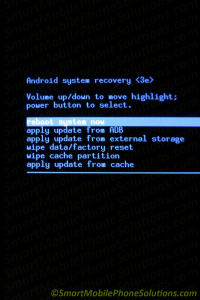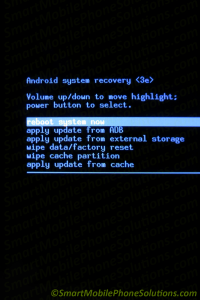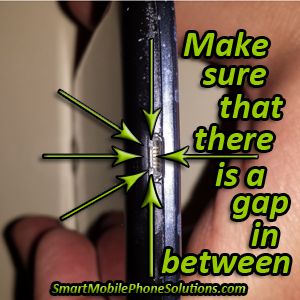How to properly delete everything from your Android phone
Thinking of selling your Android, trading it in, or donating your phone to charity but there is important or private information that you don’t want anyone else to have access to? Here are a few